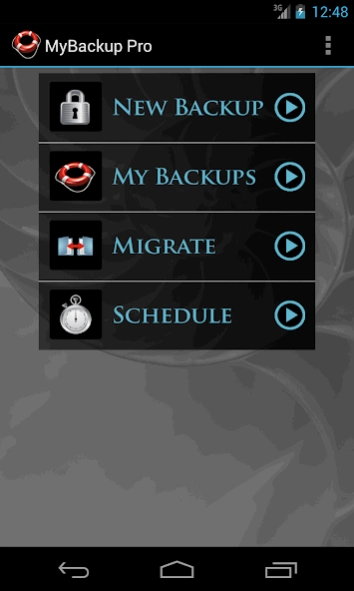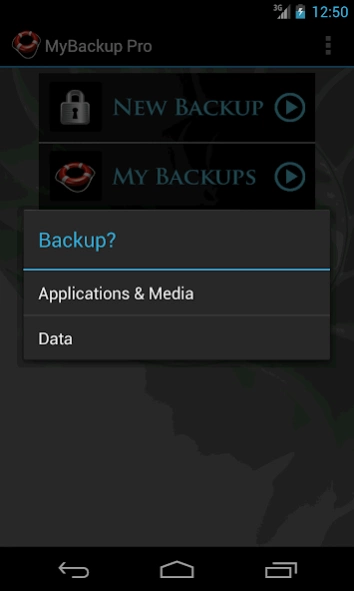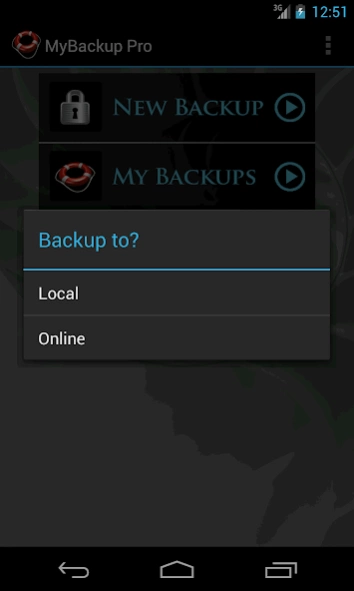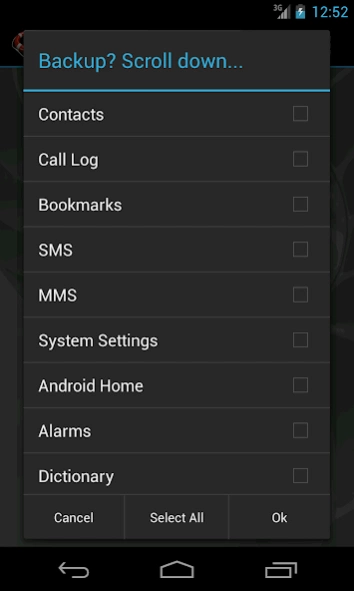My Backup 4.8.4
Free Version
Publisher Description
My Backup - The easiest backup for Android Supporting the most content and the most devices
MyBackup is the easiest, most reliable, and feature packed Android backup solution available.
Supporting the most content, and the most Android devices.
For FREE:
* Backup locally to your device or SD card
* Backup and restore using an On The Go (OTG) USB card
* Cloud Backup
* Schedule multiple automatic backups
* Supporting THE MOST content including your Applications, Photos, Music, Videos, Contacts, Call log, Browser Bookmarks, SMS (text messages), MMS (message attachments), Calendar, System Settings, Dictionary, Music Playlists, APNs, Home Screens (Some devices), Alarms (Some devices), and more...
* Users with root access can backup APKs AND DATA!
* Backup and restore one device, to go across another device (data migration) you will need the Pro features
Unlocked Pro features include:
* Backup and Restore to any number of Android devices sharing the same account
* Cloud backup support to any of the following services: 1) Rerware Cloud, 2) Dropbox, 3) Google Drive.
* Direct backup to your computer over the Internet!
* Direct migration from one Android device to another over WiFi
* View your data and application backups online
* Users with Root access can:
- Freeze bloatware, system apps
- Defrost frozen applications
- Wipe Cache of applications
- Wipe Data of applications
- Uninstall applications
- Force Close applications
- And more...
MyBackup will work on all Android mobile devices, regardless if they have root access or not.
Find out why over 5 million people trust MyBackup as their secure source for a Backup Solution.
NOTE: Data and setting of applications can only be supported if you have a rooted device, or if the application integrates with us.
________________________________
NEWS AND REVIEWS:
CNET TV recommends Android users to use MyBackup Pro to backup their personal data.
T-Mobile highlights MyBackup Pro in their quarterly magazine as "an application to have For the Security Minded."
TechHive (PCWorld) gives MyBackup Pro 4.5 stars and recommends Android users to use MyBackup Pro to backup and secure their Android devices.
________________________________
About My Backup
My Backup is a free app for Android published in the System Maintenance list of apps, part of System Utilities.
The company that develops My Backup is Rerware, LLC. The latest version released by its developer is 4.8.4. This app was rated by 1 users of our site and has an average rating of 3.0.
To install My Backup on your Android device, just click the green Continue To App button above to start the installation process. The app is listed on our website since 2023-09-11 and was downloaded 141 times. We have already checked if the download link is safe, however for your own protection we recommend that you scan the downloaded app with your antivirus. Your antivirus may detect the My Backup as malware as malware if the download link to com.rerware.android.MyBackup is broken.
How to install My Backup on your Android device:
- Click on the Continue To App button on our website. This will redirect you to Google Play.
- Once the My Backup is shown in the Google Play listing of your Android device, you can start its download and installation. Tap on the Install button located below the search bar and to the right of the app icon.
- A pop-up window with the permissions required by My Backup will be shown. Click on Accept to continue the process.
- My Backup will be downloaded onto your device, displaying a progress. Once the download completes, the installation will start and you'll get a notification after the installation is finished.